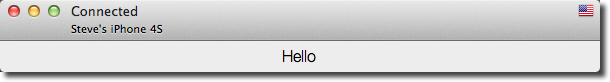Type2Phone is a Mac app available on the Mac App Store for $4.99.
Do you typically have your iPhone, iPad, or both sitting by you while you’re using your Mac? Type2Phone makes it easy to use your Mac’s keyboard to type into any of those devices. You can also send your Mac pasteboard to your iOS device, or use the Mac dictation ability to do speech-to-text-to-iOS-device.
Type2Phone presents a small window when run. When first started it will prompt you to connect to an iOS device using Bluetooth. After connected, whenever Type2Phone is the active application all keyboard input is sent to the connected device. Click away from Type2Phone to make it inactive, and the keyboard is back to controlling the Mac. That’s it, simple but powerful.
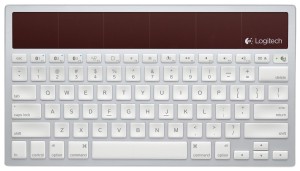
I used to have a Logitech K760 keyboard hooked to my Mac. The K760 is a nice Bluetooth keyboard with buttons on it that let you quickly switch the connection between 3 Bluetooth devices. This worked fine, but I found that the connection back to the Mac was sometimes slow. I also found that I would occasionally have problems with Bluetooth where my keyboard connection would be dropped for brief times.
Then I installed Type2Phone and I no longer needed the switching capability of the K760. I swapped it out for a wired keyboard instead. Now if I want to type on my Mac, I just type. If I want to type on my iPad, I just hit ⌘-F13 and type away. To type on my iPhone I hit ⌘-F15.
The Type2Phone window normally looks like this:
If you have only one device, simply activating that window is all you need to do. If you have multiple devices, the last one used will be active by default, or you can switch using a drop-down or hot key. (I cheat and have Keyboard Maestro watch for a global hot key, switch to the Type2Phone window to activate it, then hit the hot key for me again so Type2Phone gets it.) You can also have the window be in “collapsed” mode where it looks like this:
And it’s fast. My K760 was pretty fast when switching to the iOS devices, but not so fast when switching back to the Mac. With Type2Phone the connection to the iOS devices is still fast, but connecting back to my Mac is instantaneous because the keyboard is still physically connected to it. I also have the advantage of being able to send text from my pasteboard and lots of special commands through the Type2Phone menu. (Things like Home, Brightness Up, Delete Word Left, etc.)
If you have an Apple TV and use your laptop while watching TV, you can use Type2Phone to type into the Apple TV. No more typing a search or password using the arrow keys on your remote, just activate Type2Phone and type away. That’s very handy.
I was dubious at first about how well Type2Phone would work, but now I can say that it’s definitely worth the $5.